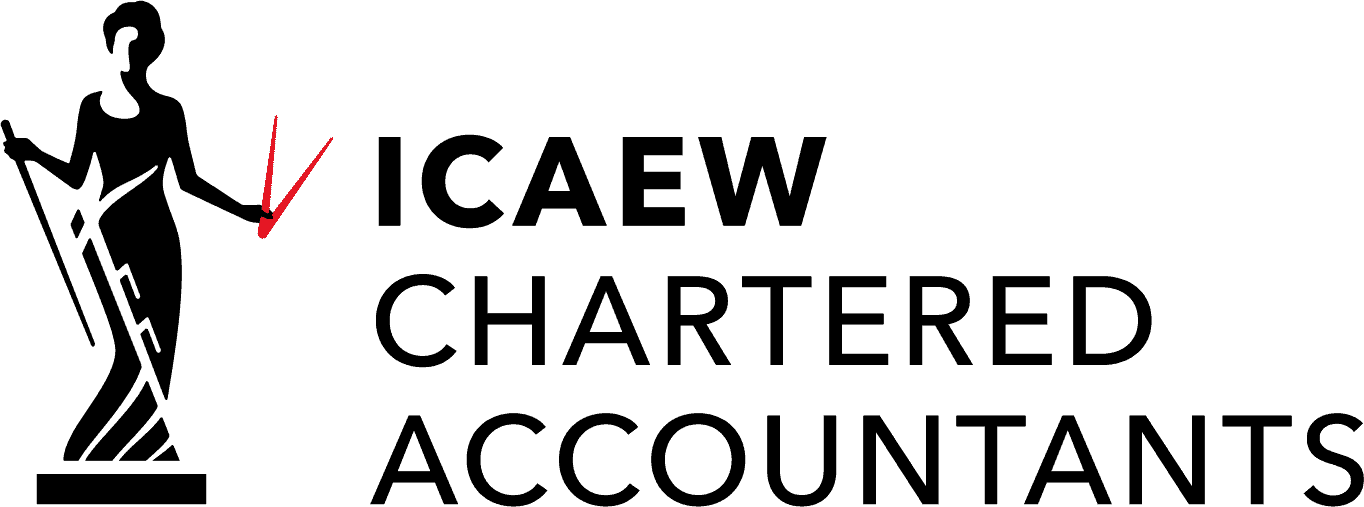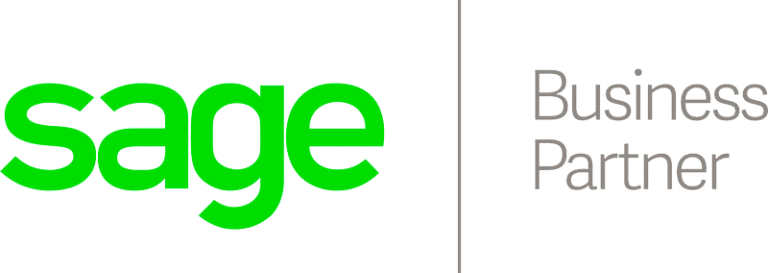If you use our OneClick/Portal Service and upgraded to the multifactor authentication option, then you will have received recovery codes when initially setting this up. The recovery codes are to be used if you do not receive your multifactor authentication code to log on.
If you did not make a note of these codes, you can access these by logging onto the portal and choosing the ‘my login options’ tile to regenerate and download the recovery codes.
What happens if I have changed my mobile number linked to Multifactor Authentication?
If you have changed or you are going to change your mobile number you will need to update this yourself in your portal account, unfortunately this is not something we can do for you.
Click here for a link to a video on how to do this. Your portal account must hold your up to date mobile phone number/landline and email to complete multifactor authentication. You will need to use your recovery codes to log on. Please contact Jess Wilson on 01623 420269 or jessica@stopfords.co.uk if you have not downloaded these.