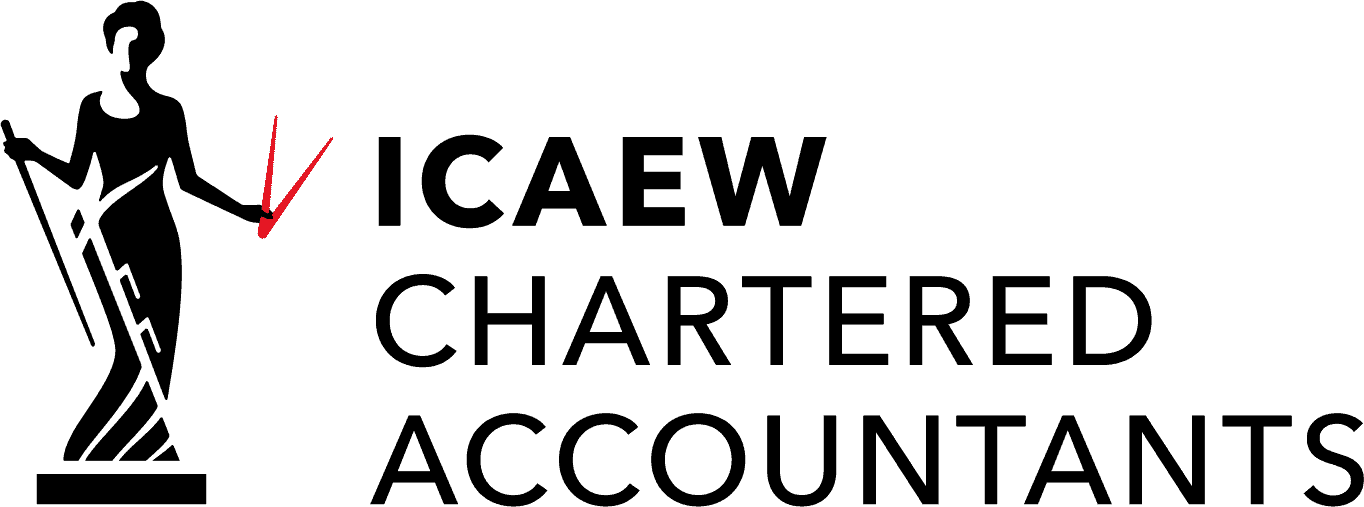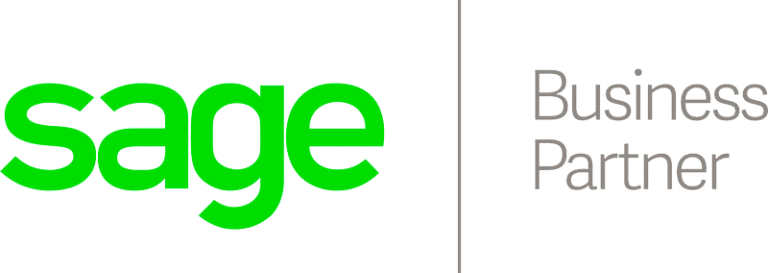First you need to get access to the Customs Declaration Service.
You will need:
- the Government Gateway user ID and password that you use for your business or yourself, if you’re applying as an individual
- your Economic Operator Registration and Identification (EORI) number that starts with GB
- Unique Taxpayer Reference (UTR) – find your UTR if you do not know it
- the address for your business that HMRC hold on our customs records (if you are a business or organisation)
- National Insurance number (if you’re an individual or sole trader)
- the date you started your business
If you do not have a Government Gateway user ID, you can create one when you start. We have a step by step guide on how to do this here.
To get access, visit https://www.gov.uk/guidance/get-access-to-the-customs-declaration-service, click the green ‘Get Access’ button and input the requested information. You will receive a confirmation email when the application has been successful.
Once you have gained access to the Customs Declaration Service:
Visit https://www.gov.uk/guidance/get-your-import-vat-and-duty-adjustment-statements and log in using your Government Gateway user ID and password.
Once you have logged in, you will have access to your Import VAT monthly statements.